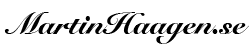Welcome back. I hope you had a great weekend. I for sure did. And I didn’t spend much time infront of the computer – and that is, for me, a good thing! Last week I got a new app recommended to me. Hook from over at https://hookproductivity.com/. I have started to test it out – and this is my thoughts so far.
Hooks is a small linking application. Maybe not what you would expect when you first hear about it. But essentially when you are at a web page (in your browser), at a file or a folder (with finder), on a specific project in your task manager (OmniFocus), or in a specific item in DevonThink (and a ton more of places) you can create a bookmark. You can then super easy get back to that bookmark.
But what makes this even more powerful is that you can link bookmarks together. So essentially if I create a bookmark of a OmniFocus project I can then go to a file folder in finder and link items from it together with the project. This is a bi-directional link. So when I’m on the project I can see all the files I’ve linked. When I’m on the file I can see that it is linked to a OmniFocus project. This is a cross application link that is really powerful. This way you can quickly navigate between different places in your filesystem. Super powerful when you want to improve your workflow.
You can also deep-link into PDF-files. You can choose a specific heading or page that you want to link to and hook will do that for you.
The links you create can be pasted into text editors and similar applications. I can paste those links straight into Obsidian and then easily access a file or a specific part of a project. The good thing with this is that hook will keep an eye on these files etc and if they are moved – the links will automatically be updated.
If you are running multiple (Mac) computers – the links will also work cross computer. If you created the link on one machine it should also work on the other – you of course need to have access to the some applications and data on both machines for it to work fully.
As far as I am aware there is still no iOS application. There is ongoing work but not a released app. I can imagine that it is really hard to do this type of application and also have it working well over multiple device types.
My use cases are still pretty simple. It is too quickly get to specific “web” URLs or into specific places in my task manager. But as I continue working on various projects I think that the use of this application also will grow.
I am not yet fully convinced that I will be using this application long term. Still on my trial. But I can definitely see quite a few different use cases where it can be super helpful. Especially around my different podcasting flows. If I can speed things up, just a couple of seconds here and there. It will be a lot of time in the long run. The application is not super expensive – the full version is shy below $35 US.
This was just a quick first glance at the application. I will be using it for a while now and in a couple of weeks I will get back with a more in depth review of my thoughts and observations.