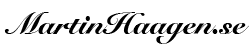Good morning I hope you have had a great week end. Over here it was grey and cold. At least the trees and bushes has a nice light green color. Today it is a great spring morning with better temperatures and the sun showing it beautiful face. Today I want to talk about a small tool that makes your day a bit easier. Keyboard Maestro.
Keyboard Maestro is a small automation tool. Even though it has Keyboard in its name it can do alot more than only automate your keyboard and text entry. You can find the application over at keyboardmaestro.com – it is a MacOS app and the price is roughly $39 (no affiliation or relationship more than being a customer and user).
The reason I got Keyboard Maestro was that I noticed that I could need a tool like text expander. I looked around and I didn’t like the subscription model and that made the tool very expensive. I found a lot of recommendations for it online and decided to try it out. And I really liked it. I am for sure no power user of it – but it can do a lot for you. The main feature is that it is an automation tool. It can be triggered on a ton of things and then execute a macro for you. Text entry, file changes and movement, usb device insertion/removal, schedules etc.
My first use case was to expand short strings to longer strings. My writing @zoom keyboard maestro will remove these characters and then write the URL to my personal Zoom-room. I have shortcuts like this for many things, addresses for the company, email and text blocks that I use often. It helps me save a lot of time by not needing to go to a reference application to find the thing I need to paste into an email or web form. This was of course a simple macro – but you can of course do way more complicated things. You can automate file movements and actions just by a few simple configurations. You do this by drag and drop and you don’t need to know how to code. But you can of course execute applications and java/applescript if you want to.
If you have been working with a tool called Notepad++ you may know about one of its power features that is macros. You can by a click on a button record a keyboard macro – it will record the key sequence you type. After this you can repeat this sequence. That is a super feature that is great if you need to format a long file in a uniform way. In the past I have use this a lot to configure code blocks or CSV/SQL files as an example. Saved me hours of time. Keyboard Maestro has the same feature and can give you this in any application. This is truly powerful.
The second feature I found, that is the feature I use the most is the Clip Board switcher. It is a small tool that will remember what you had on your clipboard. There is also tools and filters that can operate on the content of your clipboard – e.g. change capitalization, if an image resize it etc. For me this is great – lets say I get an email with information that I want to put into a spreadsheet. Instead of tabbing back and forwards between the applications I can simple one by one just copy the values, they will all end up in my clipboard switcher. I can then switch into my spread sheet and instead of using Command + V I use Control + V and then navigate to the correct clipboard item with my arrow keys, enter to paste it into the app. Super quick and you don’t hava to move your hands from the keyboard.
These are the two main feature I use – but there are more you can do. But anytime I do something multiple times I think if there is a way to automate it with Keyboard Maestro. Often there is and then it is only a matter of you will save enough time – especially when the automations are a bit complicated. It is not only time it can save. If you make a task easier, then the risk to procrastinate will shrink. Only that can be reason enough to do an automation.
This was all I had today!