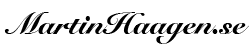I have been a long term iPhone user and this mainly because I have been everything Apple; iMac, Mac Book, iWatch and iPad. Apple is all over the place. I really enjoy the coherent experience that Apple provides but as much as I like that I also dislikes the hefty price tag that comes with it. Another concern I have is around privacy. Apple still have a pretty good standing, at least in my eyes, when it comes to being user privacy friendly. But still they are big and they have full access to wherever I am and what ever I do digitally.
This growing concern about privacy and the right to privacy online has caused me to stop using all of the big social networks. I still have Twitter, Facebook and LinkedIn accounts but I do not have any applications installed on my phone(s). I solely use these applications from a incognito browser window that I am careful to close when I am done. The plan is to close my Facebook and Twitter accounts as I wrote in the “Goodbye and thanks for all the likes”-post a few weeks back.
Talking about the rights to privacy and not mention Google would not be fair. They are everywhere and they know way to much about us. They are dealing with it a lot better and with a lot less greed than Facebook but still can tie everything together. Just think about the data they can collect: Google Analytics, Chrome, Gmail and the G-suite of tools, Android data and usage – the list gets long and frankly pretty scary. In this context we also need to understand that Google’s main business is to sell Ads.

My personal goal is to try to avoid the giants as much as possible, at least the big ones. As a trial I will try to move over to free and open source systems as far as possible with as little connection to the big dragons as possible. In my previous post “Getting GNU Linux back on the desktop” I talk a bit about how I installed Debian on an old laptop as a trial. This has turned out to work pretty well. I am still almost only using this computer from home independently if its private or company work I do. So far it has been working really great.
If you take a look at the smart phones available on the general market your selection is really limited. You have essentially two types; Apple iOS or Google Android. In periods I have been using both of them. If you add privacy into the mixture you cannot really own a smart phone and have privacy at the same time. I started to look around to see what alternatives there are on the smart phone market and there is quite a lot.
Linux also on the phone
There is the Ubuntu Touch – a Linux distribution to run on your phone or tablet. Ubuntu is a Canonical distribution and in the past they have done some very questionable things when it comes to privacy and apparently they are still at it. There is also the Librem 5 phone that is to be released in the fall that will also run Linux. This looks really promising. This is in no way a complete list of Linux distributions or linux enabled phones. But there are cons with using Linux on the phone. In Sweden we are pretty far come when it comes to digitalization – all banks and governmental organizations provide services through Internet and we have a standard to identify ourselves and that is BankId. This application runs on, iOS and Android, not on Linux. So going down this approach will really limit what I can do.
In addition to the BankId application there are also applications from the banks that is used to handle anything you need. You never really walk into a bank office anymore. There are also some government agencies and schools that have applications that they only provide for iOS and Android. If I where a pure Open Source person it wouldn’t be a problem, I would simply not use them, but they improve and simplify my life so much that I am willing to use them even if they are not open source.
Better versions of Android
As an alternative to Linux in the smart phone there are versions of Android that has been specifically created to increase your privacy. The two ones that showed up on my radar was Lineage OS and /e/ . The latter one is doing their best to remove anything Google from the distribution. And they have gotten pretty far – there are still some minor issues around the phone. But within short all the ties back too “good old Google” will be gone. I decided try this out to get a feel for if this will actually be useful. Can this be something to replace my iOS/iPhone?
First off – I cannot put it on my iPhone, I need to have a working phone for work and I have all my BankId certificates on it. Not a good place to experiment. I looked around in my old drawers and found my “spare phone” an 5-6 years old Samsung Galaxy Note 3. Low and behold, /e/ was supporting this device so I decided to try it. The worst that could happen is that I brick it and have to throw it away – the best that can happen, I get a working, more privacy friendly phone.
Rooting and installing /e/
There is a pretty short guide on the /e/ homepage for how and what you should do to flash it. But it was definitely not straightforward. I had to build some software (Heimdall) from scratch since the available binaries where old and did not want to work with my phone. Then the instructions missed some crucial information but after 2-3 hours I had rooted the phone and gotten /e/ installed. I was pretty happy with that since I never had flashed an Android device before.
At first I was really impressed with the speed. This was now a really fast phone especially compared to the Samsung modified version of Android that was on it before. There was a couple of preloaded application. Both Signal and Telegram – applications that I don’t plan to ever use. In my opinion they should not be there on a clean install. There was neither any means of installing any applications. The reason for this is that the e foundation are developing their own app store that will be available on the phone later. I think is a bit strange, why not just use f-droid? After getting that in place, I was able to install and actually use the phone a bit. I was also tipped on mastodon to try out “Yalp Store” (thanks @Mayana@social.privacytools.io) to install applications anonymously from the Google Play store. It is a big problem that most developers only publish their applications there. Why not also make them available directly from their web pages?
I have still not used the phone for real. With that I mean, I have not used it as my main phone yet. I will probably do that later this week for a few days to see how it performs. I can see that it probably have shorter battery time compared my (much newer) iPhone 8XL – but I don’t think that has anything to do with the OS. In sleep mode there is almost no drain to the battery at all. I do not have any data (or memory of how the battery performed before installation.
In a few weeks I will report back with my findings if I could move over and do my daily work on a phone like this. If that is the case I could probably look at getting newer model and get /e/ on that to get even better performance and battery time.