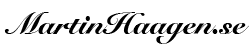/
RSS Feed
- We’ve reached episode 50 – that is great right. Worth celebrating. And we will do that by streaming this afternoon. But more about that tonight.
- Today I will talk about to topics. The second one is going to be revisiting OBS and NDS and the first will be…
- Elgato Stream Deck.
- I ordered one a while back but it took ages to arrive. I actually had to cancel my order and find a different vendor.
- The Elgato Stream Deck is lika a smal 15 button keyboard. You program these keys to do different things for you.
- I have configured mine to help me drive the Stream Tonight without needing to go into OBS and do any changes.
- That will help tremendous – since it is so easy to click in the wrong place and screw something up within OBS if you are focusing on other things at the same time.
- You will find a picture of my “Martin Uncut” streaming setup in the show notes. But I have configured a few buttons.

- First row – Start Stream, Start Record, Mute Stream
- Second row – Sony a6100 on/off, Canon m50 on/off and logo on/off (in screen share scene)
- Bottom row – Scene selection – Start, Finish, Camera and Screen Share
- I feels super nice and I will give more feedback after I have been using this one for a while.
- No over to the NDI-topic
- In a previous episode I mentioned that I’m using a two computer setup. A PC to Stream and my day-to-day MacBook. I want to present my screen on the stream but essentially everything else is done from the PC.
- There is quite a lot of discussions about OBS not working well on Mac and I am prone to agree to that.
- In the other episode I tried to use OBS on both my Mac and my PC and Stream the screen over through NDI. I didn’t get that to work well enough. It was super laggy and I still had quite a bit of fan-noise from the Mac. What I did realize yesterday while prepping the stream was that my Mac was on 100Mbps network and not 1000Mbps. I fixed that and voilá – almost no lag. At least it’s acceptable. I could show a YouTube video on my Mac and it worked well enough. I don’t stream the sound though – I let that go over Bluetooth to the RødeCaster Pro that is handling all the mixing.
- All setup to do some serious streaming tonight.
- If you want to join to night swing by at 16pm GMT+1 at my Twitch Channel. It would be super fun to interact with you.
- The topic will be how to create an Audiogram for your podcast using Adobe Creative Suite. But tons of other discussions will of course happen.
- This was the last episode for this week. I wish you a great weekend and see you on Monday! Ciao!