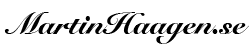Good morning! I hope you had a great weekend. Mine was good – but we have typical April weather over hear. One minute sunny and blue sky – the next snowing and raining. At least the days start to become longer.
Last week I talked alot about Evernote and how disappointed I as when I lost data. If you want hear more about that you can listen back to Ep 68 – April 9 – RødePro Caster Firmware Update and Ep 67 – April 8 – Evernote and and the straw that broke the camels back. Today I want to look forward. How will I work going forward?
As you may have heard as well I have been trying out a lot of applications for note taking. Currently I have almost 20 different tools I’ve tried out on my list. My plan is to, from time to time, bring up a few of them to kind of review them and give you an idea of whay they are and how you can use them. Hopefully it will give you an idea if you are looking for a new tool.
But today I would like to start of talking a bit about the tool I am currently trying to use as my tool of choice. And that is… drum-roll… obsidian. You can find obsidian on obsidian.md – link in the show notes. Obsidian can be seen in one way as a very simple application but on the other hand as a very complex choice. The good thing is you can start simple and grow into the complex as your needs grows.
Obsidian is free to use for non commercial use. It is not open source but is free of charge. But they recommend that you buy a personal license ($25 and up) as a one-time payment. Companies pay $50/year.
You run the application on your computer (Mac, Windows or Linux). There are yet not an available mobile application. There is development on going on one though. If you buy one of the heigher levels of personal plan you may get beta access to it. Since you run this locally you also store your files locally. I store my files or my vault (collection of files) on my dropbox so that I can access it from all my computers (both Mac and Windows). But you can use any file service like OneDrive, Next/Own cloud or Apple iCloud. It is simple plain text files that are being stored so no lock in at all.
You work with your files in Markdown. This is really good from a portabillity standpoint. You will be able to read these files in 100 years without any need of migration or change. That is more than most editors.
The powerful thing with Obsidian is that you can link your documents together. The links are really important and you can easily find the back links. Essentially what notes are linking to the note that I’m currently working on. When you are working on your files you have two modes – the edit mode and the preview mode. In the edit mode you can change the file – this is where you are working directly in markdown. Obsidian is formatting your links, mainly with different colors, in this mode depending on the style. The markdown is not rendered so you cannot see images or in-line documents. Command-E changes mode to view mode where you can see the rendered version of the file. Images are showed as images etc.
You can copy and paste content from other sources into your note. Obsidian should then download and fix the linkage to images. But I didn’t get that to work. It is not a hugh problem for me. I use quite few files and images and can manually handle them. But the handeling of images and files is probably the biggest drawback for the application at the moment. It is a bit to hard or complicated to do those steps.
You can easily search and find your notes. My vaults are not jet super big but search is fantastically quick. You can also use Command-O to quickly open a file similar to editors like sublime, atom and visual studio. There is also a Command-P function that can help you to quickly find commands. This is good because you can work quite well without ever needing to take your hands off the keyboard. Which is a must for getting a fast application. You of course traverse your notes using the links but one thing that can be useful is that you can investigate your vault by looking at the graph. This visualizes all your notes and the relationships between them in a graphical manner. Finally you can also use hash-tags in your notes to group tags together. I have yet not used this. Linkage and search has been enough for my needs.
There is a concept of daily notes. A feature you can easily deactivate. But by clicking it you get to todays note (or a todays not is created). This is a perfect place to quickly catch things that shows-up. Like a scratch pad. You can controll how this feature should work; where the file should be created, naming convention and what template to use.
The last thing I wanted to mention is that Obsidian has great support for community theams and plugins – and they are really easy to install. You can by clicking a few links get a completley different look and feel of the application compared to the standard. You can also add additional functionallity through plugins. Some of the things I choosed to install was better word count, advanced tables and note refactor. These increase your experience of the application and speads upp the workflow a lot.
That was, a not so short, description of the application. There is of course a lot left that can be said about it. But I like this application alot. The reason is that it is easy to organise. You can work quickly in it and it’s support of configurable keyboard shortcuts are great. I feel that I can be really fast while I work in it. Another thing I’ve noticed is that It is not distracting – and what I mean with that is that when I try to write in it I’m not getting distracted by formatting or other shiny things in the UI. Focus on the work and content.
The things I do not like or miss is – the mobile application. I would love to have a mobile application to at least read the notes I have. But potentially also to capture quick notes. I also miss things like emailing support or web clippers – things that was very strong in Everonote. Now I need to either do a screen shot or copy and paste content. It works but it is not as smooth. And of course as I mentioned – the support for files, images and attachment is not support is not super smooth.
Who is this application for. I think this can work for a lot of people. Since it can initially be very simple but complexity also grows with need. It is great to link and relate different type of information that can be a great tool when you do research.
I will continue to use obsidian for a while. I don’t know I this will scale when I have hundreds or thusands of notes in here linked all together. Will it still be as fast and easy to use or will performance decline? Only use can give answers to these questions.