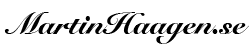Friday again. Time is flying when you are having fun. Yesterday I was doing a super interesting interview with Michael Sliwinski for the new podcast we are starting. It will be ready for release in a couple of weeks and I am looking forward to that a lot. And of course I will talk more about that when we get there. But today, I will talk about Drafts.
Three weeks ago, in “Ep 73 – April 16 – Nerver ending flow of new apps“, I talked about a new note taking app called Drafts. Well it wasn’t new as such, it has been around for a very long time. But it was new for me. I got it recommended by Michael Dreves – or he was more or less selling it to me. But I was of course willing to give it a try. Always give it a try!
Draft has been around for a while. It was originally an iOS app. And there is where most people is using it. I on the other hand use it mainly on my app. I use my iOS-devices almost only for consumption of information. Very seldom I do create content there. But I have actually ended up to use Drafts a lot on the Mac OS desktop side.
It is a small – very nice Mac app. It is obvious that it is designed and developed for use on the mac and in the mac eco-system. It is a text editor. A very powerful text editor. The whole goal of it is to capture your thoughts or ideas on to text as quickly and easy as possible and when you are done with it hand it over to other applications for the final work. I use Obsidian as my main note taking app. Currently I work with two different databases of notes or vaults as Obsidian calls it. One for reference notes – stuff for this podcast, my blogg, work, meeting notes etc. It all goes in here. In my second vault I have my knowledge database. This is where I build my Zettelkasten system. Checkout “Ep 77 – April 22 – Zettelkasten how to write and organize notes” for more information about that.
I could of course write directly into Obsidian and I do that a lot too of course. But sometime it is easier to start the writing in Drafts. This is when I need to work on something and take notes at the same time. This can be when I’m reading an article in DevonThink, watching a Video on YouTube or on a Zoom call. I can have draft floating on top and always be available to capture my notes. When done I can simply click an action and my note will fly straight into either of my obsidian vaults. I have also created a few action in draft to populate my notes with a template. This way I can quickly get my literature notes formatted in a nice coherent way. This is a super nice feature I use a lot.
Other things I have found really nice is to do mind sweeps – yes, another GTD thing. Every once and a while I capture everything that has my attention into my GTD-system. I do this by using drafts. I can simple just write things into my Drafts note – one thing a line. When done I click a simple action that then will import the note into OmniFocus and the inbox there. I can then process these as I process everything else.
I never leave things in the Drafts database for a longer time. It should go out of there as fast as possible. The reason for that is that I use Drafts as a capture tool only – it is not a storage or a reference tool for me. There is functionality for it that I could use. But obsidian and DevonThink is just better at that.
I rarely use it on my iOS devices. When I do it’s most often to hold the shopping list when I need to go to the store. I created it by dictation straight on the phone or byt typing it in on my Mac. And as I pick stuff in the store I can simple delete them.
Sometime I get these random ideas and then the dictation feature is nice to have around to quickly capture my talk. Then it is a click and it in the OmniFocus inbox to be dealt with together with everything else.
For me draft is not a life saving app. But it does a few things very well and it fits in well in my workflow. I actually went on and paid for the premium subscription. I wanted to get the more advanced actions and be able to edit actions. That was a deal break for me to get real value from the app. This is a well designed and well engineered application so it felt good to be able to sort the developer. Good work should be rewarded and this was my contribution.
That was everything I had for today. We have a weekend coming up here. I hope you will have a great time and that we will get better weather compared to what we have seen here the last few days.
Take it easy and see you back here on Monday. Ciao ciao.