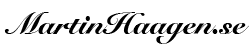Hey and good morning. As you probably noticed yesterday – I didn’t have a clue what date it was. Isn’t that relieving!? Today I’m going to continue to talk about my Evernote adventure – let get rocking.
As you may recall, last week I talked a bit about my issues with Evernote and that I had some missing data causing me to take the decision to move out of it into something else instead (that being Obsidian). You can listen to Ep 67 – April 8 – Evernote and missing notes and Ep 69 – April 12 – Note taking for the future where I talk about this.
About two years ago – I declared what I call an Evernote bancrupcy. I had 3000+ note in my system and couldn’t find anything. There was important stuff, stuff that was just collected and a ton of things that where by now outdated. I spent hours going through it and I deleted almost 3000 notes – I ended up keeping a couple of hundreds or so notes. Yesterdays count was excatly 540 notes. But pretty clean I would say.
I bought a DevonThink 3 license a year or two ago and use it to keep track of reciepts and invoices but now I plan to extend the use to keep articles and files from others. Essentially the foundation of research material. In my Obsidian I will keep my thinking and my writing. Everyone else should be kept out. That is the delimiater I want to user.
But since I don’t want to loose my Evernote notes and yet continue to use Evernote. I try to use the number of active applications I used limited and I thus Evernote must go. I found out that I can import data from Evernote to DevonThink. And that was what I wanted to do. I created a new database that I will use if there is anything that I miss from Evernote. After import nothing else should be added to this database.
DeveonThink has a function to import notes from Evernote by using Apple Scripts and automations. But Evernote killed the automation functions stopping the possibillity get your data out of Evernote that way. You can still export your notes to “enex”-files. But this is limited to 50 files at a time. So, well, I hade to do my export in batches. I thought I better do this now, before any other changes happens to the export functionallity and potentially stopping all ways of getting data out.
It is super easy to import the data into DeveonThink. I hade to reexport some notes since there was some issues with a note – essentially it broke the file. I do not know if this is an issue with Evernote export or the DevonThink import. But it doesn’t really matter – I know have all my notes and all my uploaded files from Evernote in DevonThink and I can search and access them all.
It was fairly quick, maybe I spent an hour or so in total to do the export and the import. Now I feel safer and that I have my data under control again.